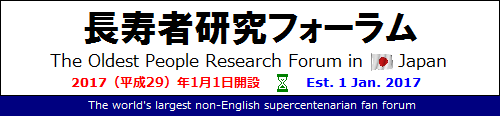| MyCode |
| HTMLのシンプルバージョンであるMyCodeを使うと、HTML同様の書式が設定できます。
以下はMyCodeを使った書式設定の例です。
[i]斜体テキスト[/i] [u]アンダーライン付きテキスト[/u] [s]取り消し線付きテキスト[/s]
[url=http://www.example.com/]Example.com[/url] [email]example@example.com[/email] [email=example@example.com]E-mail Me![/email] [email=example@example.com?subject=spam]E-mail with subject[/email]
[code]Text with preserved formatting[/code]
[img=50x50]http://www.php.net/images/php.gif[/img]
[size=3]テキストサイズ 3[/size] [font=Tahoma]フォント Tahoma[/font]
中央揃え
[align=right]右寄せ[/align] 右寄せ
番号順のリストについては[list=1] 、アルファベット順のリストについては[list=a]と記述することもできます。 |